Introduction#
calabru is a model calibration package.
A basic working example is presented to demonstrate the package.
Let’s consider a simple beam model created in Python using PyCBA(https://ccaprani.github.io/pycba/notebooks/intro.html) module. We begin with some necessary imports:
[1]:
import calabru as clb # calabru package
import numpy as np # for numerical arrays
import matplotlib.pyplot as plt # for plotting
from IPython import display # For images in notebook
import pycba as cba # for creating beam model
%matplotlib inline
The beam model represents a two span bridge, with a UDL of 20 kN/m acting on each span.
[2]:
display.Image("../images/pycba_example.png",width=800)
[2]:
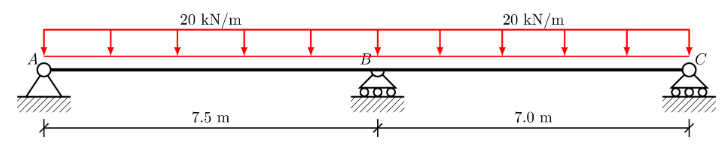
For the calibration problem, we wish to update the model such that the simulated deflection at midspan of Span 1, when subjected to the 20kN/m UDL, matches closely with a known target measurement. We define this target measurement be the deflection obtained from the original example:
[3]:
m = 1
milli = 1e-3
target_deflections = [- 2.06 * milli*m]
The model is updated by tuning the bending stiffness parameter (EI).
[4]:
EI_start = [20 * 600e7 * 1e-6]
Workflow#
A minimal workflow of calabru consist of the following steps:
1. Create a function handler for the model that will be updated.
[5]:
def create_pycba(parameters):
# init parameters according to PyCBA
EI = parameters[0]
LM = [[1, 1, 20, 0, 0], [2, 1, 20, 0, 0]]
L = [7.5, 7.0]
R = [-1, 0, -1, 0, -1, 0]
# PyCBA commands
beam_analysis = cba.BeamAnalysis(L, EI, R, LM)
beam_analysis.analyze()
# get the target response i.e. the maximum deflection at midspan of Span 1 (7.5m) - index = 44
deflection_responses = [beam_analysis.beam_results.results.D[44]]
return deflection_responses
As can be seen, create_pycba is a function handler which creates and analyzes the PyCBA beam model. The function handler must have the following feature: - Updating parameters as a list/array. - returns the model output that corresponds to the target measurements as a list/array.
For this example, parameters is the list input argument of the bending stiffness while deflection_responses is the list of deflection output from the beam model.
2. Invoke the ``ModelUpdating`` class.
[6]:
update_process = clb.ModelUpdating(
function_handle=create_pycba,
param_list=EI_start,
target_list=target_deflections,
max_error=0.01,
)
3. Run the class function to update model.
[7]:
param_history, resp_history = update_process.update_model()
where param_history is the updating history of the given model parameters, and resp_history is the history of differences between model and target measurements for each updating step.
Alternatively, we can directly access the class variables of update_process (primarily list/arrays). As such, the parameters and residuls can be use for post-processing later on (e.g., plotting).The typical outputs can be extracted as follows:
[8]:
# for update history of parameters
update_process.param_update_history
[8]:
[[120000.0],
[164129.0074781965],
[180289.11776900673],
[180261.77743457866],
[180264.5151988686]]
[9]:
# for history of model differences
update_process.resp_diff_history
[9]:
[[0.0010345365722656233], [0.0002025152882936033], [-2.839546441430439e-07]]
We can then compare with PyCBA’s example, here we get
[10]:
EI_pycba = 30 * 600e7 * 1e-6
EI_updated = update_process.param_update_history[-1]
print("The target EI ={}".format(EI_pycba))
print("The updated EI ={:1f}".format(EI_updated[0]))
The target EI =180000.0
The updated EI =180264.515199
which is very close to the example’s orginal value for EI.